Dance Club Wallpaper

To install a background on a PC:
To install a background on a Mac:
- Click 1280x1024 (standard size) or 1280x768 (wide screen)
- Right click on the image
- Select 'Save As Wallpaper'
To install a background on a Mac:
- Click 1280x1024 (standard size) or 1280x768 (wide screen)
- Right click on the image
- Select 'Save Image'
- Open System Preferences
- Select 'Desktop and Screensaver'
- Choose Folder or Browse to find the image
Sled Racing FUN!! Wallpaper.
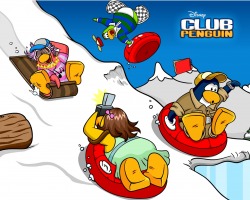
1280x1024
Click Here to get the Wallpaper.
To install a background on a PC:
Click Here to get the Wallpaper.
To install a background on a PC:
- Click 1280x1024 (standard size) (New Page WILL pop Up)
- Right click on the image
- Select 'Save Image As' To install a background on a Mac: Click 1280x1024 (standard size) Right click on the image Select 'Save Image' Open System Preferences Select 'Desktop and Screensaver',Then Choose Folder or Browse to find the image
Hiking in the Forest Wallpaper.
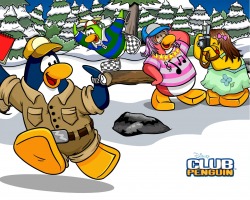
1280x1024
Click Here to get the Wallpaper!!
To install a background on a PC:
Click Here to get the Wallpaper!!
To install a background on a PC:
- Click 1280x1024 (standard size) (New Page WILL pop Up)
- Right click on the image
- Select 'Save Image As' To install a background on a Mac: Click 1280x1024 (standard size) Right click on the image Select 'Save Image' Open System Preferences Select 'Desktop and Screensaver',Then Choose Folder or Browse to find the image
More Wallpaper Coming Soon!!
Hey Website Visitors!!
If You like the Wallpapers,
there will be MORE!! coming your way!!
If You like the Wallpapers,
there will be MORE!! coming your way!!
